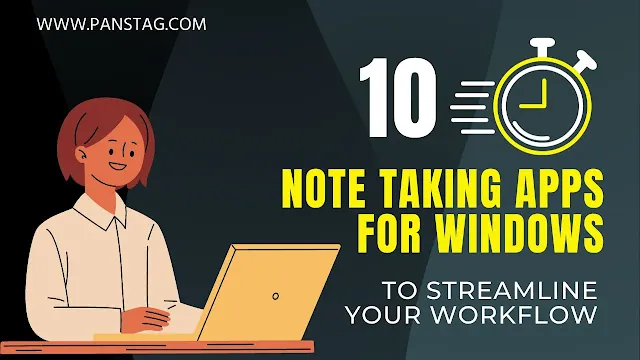Free Note Taking Apps for Windows
Discover a curated list of 15 free note-taking apps for Windows that cater to various needs and preferences. From the versatile Microsoft OneNote to user-friendly options like Google Keep and privacy-focused apps like Standard Notes, explore a range of choices for staying organized and productive on your Windows device.
Free Note Taking Apps for Windows
Note-taking apps have become an indispensable part of our lives, helping us stay organized, productive, and on top of our thoughts and ideas. Whether you're a student juggling assignments, a professional managing work-related tasks, or simply someone who enjoys keeping notes handy, Windows users have a plethora of free note-taking apps to choose from. Let's explore 15 of these fantastic options.
List of Note Taking Apps for Windows
1. Microsoft Onenote2. Google Keep3. Simplenote4. Joplin5. Evernote6. Obsidian7. Typora8. Standard Notes9. Zoho Notebooks10. Notepad++11. LibreOffice12. Foam13. Athens14. Cherry Tree15. Inkdrop
- Microsoft OneNote: One of the most popular and versatile free note-taking apps, OneNote offers robust features for note-taking, file organization, and collaboration.
- Google Keep: A user-friendly choice, Google Keep simplifies note creation and sharing, making it effortless to jot down notes, create lists, and attach images.
- Simplenote: If you're looking for a lightweight and straightforward note-taking solution, Simplenote is an excellent choice. It's easy to use and gets the job done efficiently.
- Joplin: This open-source gem is available across various platforms, making it easy to create, edit, and sync notes seamlessly.
- Evernote: Though it has a free plan with limited features, Evernote is a powerful note-taking app for those needing advanced features like tagging, searching, and collaboration.
- Obsidian: Known for its power and customization options, Obsidian is a free and open-source note-taking app designed for users with specific needs.
- Typora: For fans of markdown and a clean, distraction-free interface, Typora offers a simple yet effective note-taking experience focused on writing.
- Standard Notes: If privacy and security are your top priorities, Standard Notes' end-to-end encryption ensures your notes remain confidential.
- Zoho Notebook: Zoho Notebook's feature-rich offering, including tags, notebooks, and collaboration features, makes it a versatile choice for free note-taking.
- Notepad++: While primarily a text editor, Notepad++ can serve as a straightforward note-taking app, perfect for users who prioritize text editing.
- LibreOffice: As part of this free office suite, LibreOffice Writer functions as a robust note-taking app, providing versatility for various note-taking needs.
- Foam: With its support for Markdown and backlinks, Foam is an open-source note-taking app ideal for those focusing on writing and knowledge management.
- Athens: Athens boasts a clean and distraction-free user interface, catering to users who desire a simple and effective note-taking experience centered on writing.
- CherryTree: CherryTree's hierarchical structure and Markdown support make it a powerful, versatile, free note-taking app.
- Inkdrop: For those who appreciate Markdown and a clutter-free interface, Inkdrop offers a straightforward and practical note-taking experience centered on writing.
FAQS related to note taking apps for windows
Q1. What are the key benefits of using note-taking apps?
A1. Note-taking apps help you stay organized, keep track of important information, and enhance productivity. They are versatile tools for students, professionals, and anyone looking to manage their thoughts and ideas efficiently.
Q2. Are all the note-taking apps mentioned in the article completely free to use?
A2. Yes, all the note-taking apps listed in the article have free versions available. Some of them also offer premium or paid versions with additional features, but the free versions provide ample functionality for most users.
Q3. Can I use these note-taking apps on other platforms besides Windows?
A3. Many of the note-taking apps mentioned in the article are available on multiple platforms, including macOS, Linux, and mobile devices. However, it's advisable to check the specific app's compatibility with your preferred platform.
Q4. Which note-taking app is the best choice for privacy-conscious users?
A4. Standard Notes is a notable choice for users who prioritize privacy and security, as it offers end-to-end encryption to protect your notes.
Q5. Are there any limitations to the free versions of these note-taking apps?
A5. Free versions of note-taking apps may have limitations compared to their premium counterparts. These limitations can include storage space, advanced features, and collaboration options. Be sure to review each app's specific limitations when choosing the one that suits your needs.
Q6. Can I sync my notes across multiple devices with these apps?
A6. Yes, many of the note-taking apps in the article offer synchronization capabilities, allowing you to access your notes seamlessly across different devices, including Windows, smartphones, and tablets.
Q7. Do any of these apps support Markdown for formatting notes?
A7. Yes, several apps on the list, such as Typora, Obsidian, Foam, CherryTree, and Inkdrop, offer support for Markdown, making it easier to format and structure your notes.
Q8. Which note-taking app is best for users who need advanced features like tagging and searching?
A9. Evernote is a solid choice for users seeking advanced features like tagging, searching, and robust collaboration tools.
Q9. Are these apps suitable for handwritten notes or drawing?
A9. While some note-taking apps do support drawing and handwriting, their capabilities can vary. Users specifically looking for apps optimized for handwriting may want to explore specialized options like Microsoft OneNote.
Q10. How do I decide which note-taking app is right for me?
A10. The choice of a note-taking app depends on your specific needs, preferences, and workflow. Consider factors such as the features you require, the interface you find most comfortable, and any privacy or security concerns you may have. It's a good idea to try a few apps from the list to see which one aligns best with your requirements.
In conclusion, the world of free note-taking apps for Windows is rich with options to cater to your specific needs, whether you require advanced features, a clean writing-focused interface, or enhanced security. Try out a few from this list to discover the one that aligns perfectly with your note-taking style and workflow.