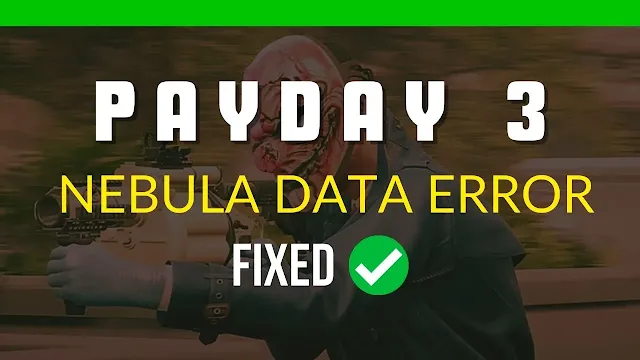Payday 3 Nebula Data Error
This article provides a step-by-step guide on how to fix the Payday 3 Nebula data error. It also includes additional tips that may help, such as making sure that you are running the latest version of the game and disabling any mods or third-party software that you are using.
Payday 3 Nebula Data Error: How to Fix It Fast
What is Payday 3 nebula data error?
The Payday 3 Nebula data error is an error that prevents players from launching the game. It is caused by a problem with the Nebula account system. Nebula is the online platform that Payday 3 uses for matchmaking, cross-play, and other features.
How it happens?
The Payday 3 Nebula data error can happen for a number of reasons, including:
- A problem with the Nebula servers
- A problem with the player's Nebula account
- A conflict between the Nebula account and the player's Steam account
- A problem with the player's firewall or antivirus software
How to fix the error step-by-step guide
Here is a step-by-step guide on how to fix the Payday 3 Nebula data error:
- Restart your PC and the game. This can often fix minor problems.
- Check your internet connection. Make sure that you have a strong and stable internet connection.
- Log out of your Nebula account and log back in. This can sometimes fix problems with the Nebula account system.
- Try logging into your Nebula account without linking your Steam account. To do this, go to the Nebula website and log in with your username and password. Then, launch Payday 3 and log in to your Nebula account without linking your Steam account.
- Check your firewall and antivirus software. Make sure that your firewall and antivirus software are not blocking Payday 3 from accessing the internet.
- Reinstall the game. If you have tried all of the above steps and the error is still occurring, try reinstalling the game.
Other tips
Here are some other tips that may help you fix the Payday 3 Nebula data error:
- Make sure that you are running the latest version of the game.
- Make sure that you have the latest Windows updates installed.
- Try running the game as an administrator.
- Try disabling any mods or third-party software that you are using with Payday 3.
FAQs for Payday 3 Nebuala Data Error
Q: What are some other things I can try to fix the Payday 3 Nebula data error?
A: Here are some other things you can try to fix the Payday 3 Nebula data error:
- Verify the integrity of the game files.
- Run the game as an administrator.
- Disable cross-play.
- Update your graphics card drivers.
- Try a different internet connection.
If you have tried all of the above steps and the error is still occurring, you can contact Starbreeze Studios support for assistance.
Q: How can I contact Starbreeze Studios support?
A: You can contact Starbreeze Studios support by visiting their website and submitting a support ticket. You can also contact them on Twitter or Facebook.
Q: What information should I include when I contact Starbreeze Studios support?
A: When you contact Starbreeze Studios support, please include the following information:
- Your name and email address
- A description of the problem you are experiencing
- Any steps you have already taken to try to fix the problem
- Your system specifications (operating system, CPU, GPU, RAM, etc.)
Q: Is there anything else I can do to avoid the Payday 3 Nebula data error?
A: The best way to avoid the Payday 3 Nebula data error is to make sure that you are running the latest version of the game and that you have the latest Windows updates installed. You should also keep your firewall and antivirus software up to date and avoid using mods or third-party software with Payday 3.